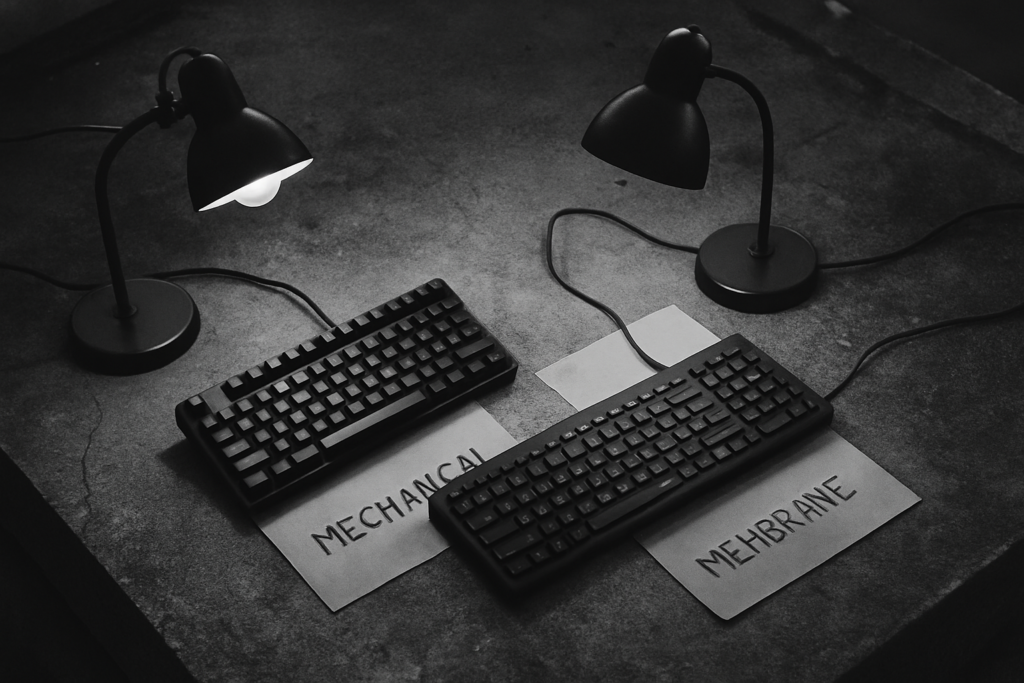As a tech enthusiast, I’ve delved into the world of virtual reality headsets to bring you a comprehensive buyer’s guide that will help you navigate through the myriad of options available. From immersive gaming experiences to virtual tours and educational applications, VR headsets have revolutionized how we interact with digital content. In this guide, I’ll walk you through the key features to consider when choosing the perfect VR headset to suit your needs.
With advancements in technology, VR headsets have become more accessible and affordable, making it the perfect time to explore this exciting realm. Whether you’re a seasoned gamer looking to elevate your gaming experience or someone curious about the endless possibilities of virtual reality, this guide will equip you with the knowledge to make an informed decision. Join me as we embark on a journey to discover the best virtual reality headset tailored just for you.
Understanding Virtual Reality Technology
Virtual reality (VR) technology provides immersive experiences by simulating environments through headsets. It tricks the brain into believing it’s in a different world.
What Is Virtual Reality?
I’m plunging into an entirely computer-generated environment. It’s like being in a digital realm where I can interact with everything around me. This technology transports users to a virtual world.
How VR Headsets Work
The headset uses screens and motion sensors to display images and track head movements. It projects stereoscopic visuals to each eye, creating a 3D effect. It tracks my movements accurately, enhancing the feeling of being inside the digital world.
Key Features to Consider When Buying a VR Headset
When purchasing a VR headset, ensuring it meets certain criteria is crucial for an optimal experience. Here are the key features to consider:
Display Quality and Resolution
When evaluating a VR headset, display quality and resolution are paramount. The clarity of images and realism of the virtual environment largely depend on the resolution. A higher resolution results in sharper visuals, reducing the screen door effect where individual pixels are visible. Look for headsets with at least 1080×1200 resolution per eye for a more immersive experience.
Comfort and Design
Comfort is essential for extended VR sessions. Consider the weight distribution, padding, and adjustability of the headset straps. A well-designed VR headset will fit snugly without causing discomfort or strain on your head and face. Opt for models with ample ventilation to prevent overheating during prolonged use.
Tracking and Controllers
Effective tracking and controllers enhance the overall VR experience. Ensure the headset offers accurate head tracking to seamlessly replicate your movements in the virtual world. Additionally, check for motion controllers that are responsive and intuitive, allowing for natural interactions in VR environments. Look for 6 degrees of freedom (6DOF) controllers for more immersive gameplay.
By prioritizing display quality, comfort, and tracking capabilities when selecting a VR headset, you can elevate your virtual reality experiences to new heights. Choose a headset that aligns with your preferences and requirements to fully immerse yourself in the digital realms.
Top VR Headsets on the Market
When it comes to choosing a virtual reality headset, there are several options available on the market that cater to different needs and preferences. Let’s explore some of the top VR headsets in two main categories: standalone VR headsets and PC-tethered VR headsets.
Standalone VR Headsets
As for standalone VR headsets, the Oculus Quest 2 stands out as a popular choice among consumers. It offers a wireless VR experience without the need for a PC or any additional hardware. The Quest 2 boasts a high-resolution display, ergonomic design for comfort, and intuitive controllers for seamless interaction in the virtual world. Additionally, the Quest 2 provides access to a vast library of games and apps, making it a versatile option for both beginners and experienced VR users.
Another notable standalone VR headset is the HTC Vive Focus 3, known for its premium build quality and advanced features. The Focus 3 delivers crisp visuals and immersive audio, creating a compelling VR experience. With its ergonomic design and long-lasting battery life, users can enjoy extended VR sessions without discomfort or interruptions. The Vive Focus 3’s inside-out tracking system ensures precise motion tracking, allowing for seamless navigation in virtual environments.
PC-Tethered VR Headsets
In the realm of PC-tethered VR headsets, the Valve Index is a top contender loved by VR enthusiasts for its high-fidelity graphics and immersive gameplay. Featuring industry-leading visuals, a wide field of view, and precise finger-tracking controllers, the Index offers an unparalleled VR experience. With compatibility with SteamVR, users can explore a vast array of VR content and experiences on this premium headset.
Another noteworthy PC-tethered VR headset is the Oculus Rift S, a reliable option for those seeking a balance between performance and affordability. The Rift S provides a comfortable fit, sharp display, and accurate tracking for an engaging VR experience. With its user-friendly setup and extensive game library, the Rift S is an excellent choice for gamers looking to dive into the world of virtual reality without breaking the bank.
These top VR headsets offer a glimpse into the diverse landscape of virtual reality technology, catering to different preferences and budgets. Whether opting for a standalone headset for convenience or a PC-tethered one for enhanced graphics and performance, users can find a VR headset that suits their needs and elevates their immersive experiences in the digital realm.
Setting Up Your VR Experience

When setting up your VR experience, it is crucial to consider the required space and follow some essential setup tips to ensure optimal performance. Additionally, checking the compatibility of your chosen VR headset with other devices is key to enabling a seamless and immersive virtual reality experience.
Required Space and Setup Tips
To enjoy a smooth VR experience, I recommend allocating a clear area of at least 6.5 feet by 5 feet for room-scale VR. This space allows you to move around comfortably without bumping into obstacles. Ensure the area is well-lit and free of clutter to avoid accidents during gameplay.
For an optimal setup, position any external sensors or base stations according to the manufacturer’s guidelines. Placing them at elevated positions overlooking the play area helps achieve better tracking accuracy. Keep in mind to secure any cables or wires to prevent tripping hazards and maintain a tidy setup.
Compatibility with Other Devices
Before diving into the world of virtual reality, it’s essential to check the compatibility of your VR headset with your existing devices. Ensure that your PC or gaming console meets the minimum system requirements specified by the headset manufacturer.
Moreover, some VR headsets offer cross-platform capabilities, allowing you to connect with other devices for a more versatile experience. Make sure to check if the headset is compatible with your preferred gaming platform or operating system to enjoy a seamless integration and access a wide range of VR content.
Maintaining Your VR Headset
When it comes to keeping your VR headset in top condition, there are several key aspects to consider, from regular cleaning to software updates to ensure optimal performance.
Cleaning and Care
Taking care of your VR headset is essential to prolong its lifespan and maintain a clear viewing experience. Here are some simple yet effective tips for cleaning and caring for your VR headset:
- Cleaning the Lenses: To ensure a crisp image quality, use a microfiber cloth to gently wipe the lenses. Avoid using liquid cleaners or rough cloths that could scratch the lenses.
- Sanitizing the Headset: Especially if you share your VR headset with others, it’s important to sanitize the device regularly. Use disinfectant wipes that are safe for electronics to clean the exterior surfaces.
- Storing Properly: When not in use, store your VR headset in a protective case or a designated area to prevent dust build-up and accidental damage.
- Protecting the Cables: Be mindful of how you handle the cables to prevent fraying or damage. When not in use, disconnect the cables and store them neatly to avoid tangles.
Software Updates and Troubleshooting
Keeping your VR headset’s software up to date is crucial for a smooth and immersive experience. Here’s how to handle software updates and troubleshoot common issues:
- Regular Updates: Check for software updates for your VR headset regularly. Manufacturers often release updates to improve performance, fix bugs, and introduce new features.
- Troubleshooting Tips: If you encounter issues with your VR headset, such as tracking problems or display issues, try restarting the device, updating firmware, or checking for software conflicts. Sometimes a simple reset can resolve common issues.
- Manufacturer Support: If troubleshooting on your own doesn’t solve the problem, reach out to the manufacturer’s customer support for assistance. They can provide specific guidance based on your headset model and the issue you’re facing.
By following these maintenance tips, you can ensure that your VR headset remains in top condition, providing you with many hours of immersive virtual reality experiences.


 Skye Carpenter is a key contributor at Your Gaming Colony, where her passion for video games and her insightful expertise significantly enhance the platform. Skye's dedication to the gaming community is evident in the high-quality content she produces, which covers a wide range of topics from the latest gaming news to in-depth reviews and expert analysis. Skye's role involves delivering up-to-the-minute updates on industry developments, ensuring that the platform's visitors are always well-informed. Her thorough and honest reviews provide detailed assessments of new releases, classic games, and everything in between, helping gamers make informed decisions about their next play.
Skye Carpenter is a key contributor at Your Gaming Colony, where her passion for video games and her insightful expertise significantly enhance the platform. Skye's dedication to the gaming community is evident in the high-quality content she produces, which covers a wide range of topics from the latest gaming news to in-depth reviews and expert analysis. Skye's role involves delivering up-to-the-minute updates on industry developments, ensuring that the platform's visitors are always well-informed. Her thorough and honest reviews provide detailed assessments of new releases, classic games, and everything in between, helping gamers make informed decisions about their next play.