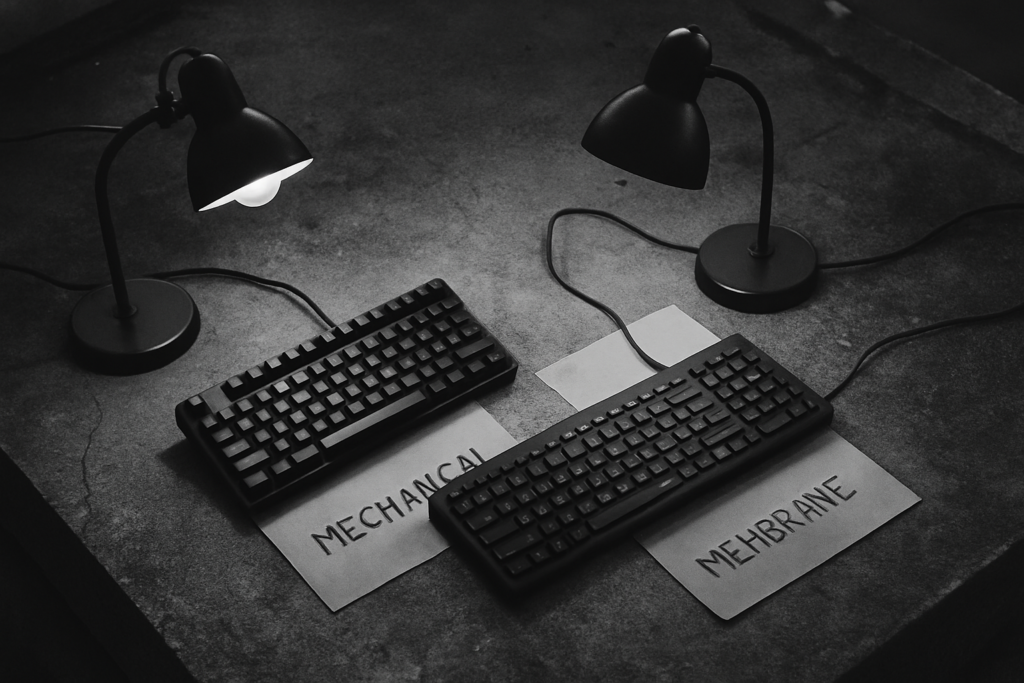Embarking on the journey of building the perfect gaming PC is an exhilarating endeavor. As a seasoned gamer, I understand the importance of selecting the right components to create a powerhouse that can handle the latest titles with ease. From graphics cards to processors, each piece plays a crucial role in achieving optimal performance and immersive gameplay.
In this article, I’ll share valuable insights, tips, and tricks to guide you through the process of assembling a top-tier gaming rig. Whether you’re a novice looking to dive into the world of custom-built PCs or a veteran seeking to upgrade your setup, understanding the intricacies of each component is key to maximizing your gaming experience. Join me as we explore the essential elements that make up the perfect gaming PC and uncover the secrets to building a system that meets your gaming needs and preferences.
Choosing the Right Components for Your Gaming PC
When building a gaming PC, it’s crucial to select the perfect components to ensure optimal performance and an immersive gaming experience. In this section, I’ll delve into the key factors to consider when choosing the components for your gaming rig.
- CPU: The Heart of Your Machine
The CPU, or Central Processing Unit, is the brain of your gaming PC. It determines how well your system can handle tasks and affects overall performance. When selecting a CPU, it’s essential to consider factors like clock speed, core count, and compatibility with other components. For gaming, a high-performance CPU is vital to ensure smooth gameplay and responsiveness in demanding titles. - GPU: Visual Performance Matters
The GPU, or Graphics Processing Unit, is responsible for rendering images and videos on your monitor. A powerful GPU is crucial for smooth frame rates, high resolutions, and stunning visual effects in modern games. When choosing a GPU, consider factors like VRAM capacity, core count, and clock speed. Investing in a high-quality GPU ensures that you can enjoy visually stunning games without any lag or stuttering.
RAM and Storage Options
RAM, or Random Access Memory, plays a crucial role in multitasking and loading times in games. Opt for high-speed, high-capacity RAM modules to ensure smooth gameplay and faster loading times. Additionally, choosing the right storage options, such as SSDs for fast boot times and loading speeds, can significantly enhance your gaming experience. Balancing RAM capacity and storage options is key to optimizing your gaming PC for performance.
Optimizing Your PC Build
When optimizing your PC build, balancing performance and budget is crucial. It’s essential to find the right components that offer the best performance within your budget constraints. I’ll guide you on how to maximize performance without overspending.
Balance Performance and Budget
To strike the ideal balance between performance and budget, I recommend focusing on key components like the CPU and GPU. Invest in a powerful CPU that meets your gaming requirements without splurging on unnecessary features. Similarly, opt for a GPU that delivers excellent graphics performance within your budget range. By prioritizing these components, you can optimize performance without breaking the bank.
When selecting components, consider the performance gains relative to the cost. Look for value-oriented options that provide a significant boost in performance for the price. Compare benchmarks and reviews to identify components that offer the best performance-to-cost ratio. By making informed decisions based on performance metrics, you can optimize your PC build efficiently.
Importance of a Proper Cooling System
A proper cooling system is vital for maintaining optimal performance and prolonging the lifespan of your components. Without adequate cooling, your PC may overheat, leading to performance issues and potentially damaging hardware. I’ll share some tips on ensuring effective cooling for your system.
Invest in a high-quality CPU cooler to dissipate heat efficiently during intense gaming sessions. Adequate airflow within the case is essential to prevent heat buildup. Consider installing case fans or liquid cooling solutions to maintain a consistent temperature within your PC. Proper cable management can also improve airflow and cooling efficiency.
Regularly clean your system to prevent dust accumulation, which can impede airflow and cause overheating. Monitor your PC’s temperatures using software tools to ensure that components are operating within safe limits. By prioritizing a robust cooling system, you can optimize performance and enhance the longevity of your gaming PC.
Tips for Assembling Your Gaming PC

When assembling your gaming PC, it’s essential to follow a strategic approach to ensure a smooth and successful build process. Here are some valuable tips to help you through the assembly phase.
Step-by-Step Assembly Guide
As I start assembling my gaming PC, I always begin by organizing all the components and necessary tools in a clean and well-lit workspace. Ensuring that all the parts are readily accessible can prevent delays and make the process more efficient. It’s crucial to consult the motherboard manual to correctly place the CPU, RAM modules, and other components. Utilizing cable ties and organizing cables neatly not only enhances airflow but also makes troubleshooting and maintenance easier in the future. Finally, I recommend installing the GPU, connecting all power cables, and performing a test boot before finalizing the assembly to address any potential issues promptly.
Troubleshooting Common Issues
When encountering common issues during PC assembly, I first check the connections to ensure everything is properly seated and secured. Loose connections can lead to various problems, so it’s vital to double-check them. If the PC fails to power on, I inspect the power supply unit and ensure it’s functioning correctly. Additionally, if there are any beeping sounds or error messages during startup, referring to the motherboard manual for specific codes can help diagnose the issue accurately. Updating the BIOS and drivers after completing the build can resolve compatibility issues and enhance system stability for optimal gaming performance.
Enhancing Your Gaming Experience
When it comes to enhancing your gaming experience, paying attention to the details can make a significant difference. Let’s explore how choosing the right accessories and setting up the software correctly can take your gaming rig to the next level.
Choosing the Right Accessories
In selecting accessories for your gaming setup, I recommend focusing on items that align with your gaming style and preferences. Opt for a comfortable gaming chair that supports long gaming sessions without causing discomfort. Additionally, investing in a high-quality gaming headset can immerse you in the game’s audio, providing a competitive edge in multiplayer scenarios. Consider a gaming mouse with customizable buttons for easier access to in-game commands, and a mechanical keyboard for precise input during intense gameplay.
Setting Up the Software
Setting up the software on your gaming PC is crucial for optimal performance and stability. Ensure that you install the latest graphics drivers to harness the full potential of your GPU, improving visual quality and frame rates. It’s also essential to manage your storage space efficiently by organizing game files and regularly deleting unused programs to free up disk space. Consider using optimization software to streamline your PC’s performance and reduce load times in games. Lastly, keep your operating system up-to-date to benefit from the latest features and security enhancements for a seamless gaming experience.


 Hilda Arenas, a key contributor at Your Gaming Colony, has significantly enriched the platform with her extensive knowledge and passion for video games. While not the founder, Hilda plays an integral role in shaping the site's content and community engagement. Her deep understanding of the gaming world and her dedication to quality have made her contributions invaluable to the platform.
Hilda's expertise is evident in the up-to-the-minute gaming news she helps deliver, ensuring that visitors are always informed about the latest industry developments. She is instrumental in producing high-quality, in-depth reviews that offer honest and detailed assessments of new releases, classic games, and everything in between. Her commitment to excellence ensures that the platform's content remains reliable and engaging.
Hilda Arenas, a key contributor at Your Gaming Colony, has significantly enriched the platform with her extensive knowledge and passion for video games. While not the founder, Hilda plays an integral role in shaping the site's content and community engagement. Her deep understanding of the gaming world and her dedication to quality have made her contributions invaluable to the platform.
Hilda's expertise is evident in the up-to-the-minute gaming news she helps deliver, ensuring that visitors are always informed about the latest industry developments. She is instrumental in producing high-quality, in-depth reviews that offer honest and detailed assessments of new releases, classic games, and everything in between. Her commitment to excellence ensures that the platform's content remains reliable and engaging.