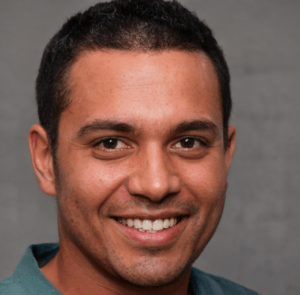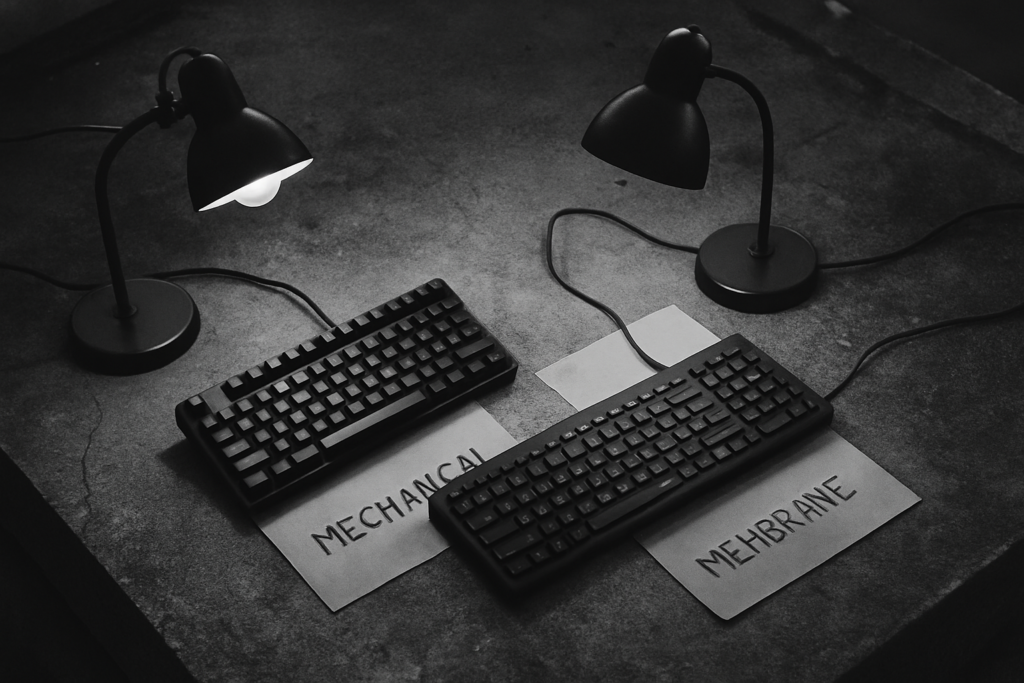As a passionate gamer, I know the frustration of lag and buffering during intense online battles. That’s why I’m excited to share insights on cutting-edge gaming routers that can revolutionize your gaming experience. Imagine seamless connectivity, lightning-fast speeds, and zero interruptions – that’s the promise of these advanced devices.
With the gaming industry evolving rapidly, having the right equipment is crucial to stay ahead. A high-performance gaming router isn’t just a luxury; it’s a necessity for serious gamers looking to dominate the virtual battlefield. In this article, I’ll delve into the world of gaming routers, exploring how they can elevate your gameplay to new heights.
Understanding the Importance of Gaming Routers
Gaming routers play a crucial role in optimizing the online gaming experience. As a passionate gamer, I understand the significance of investing in top-notch equipment to enhance gameplay. Let’s delve into the essentials of gaming routers:
What Is a Gaming Router?
A gaming router is a specialized networking device designed to prioritize gaming traffic, reduce latency, and provide a stable connection during gameplay. It offers advanced features such as Quality of Service (QoS) settings, Dual-Band technology, and Gigabit Ethernet ports to deliver a seamless gaming experience.
Why Upgrade to a Gaming Router?
Upgrading to a gaming router is essential for serious gamers looking to eliminate lag, reduce latency, and improve overall gaming performance. By investing in a gaming router, gamers can enjoy faster speeds, lower ping times, and prioritize gaming traffic over other devices on the network, ensuring a competitive edge in online battles.
Key Features of Cutting-Edge Gaming Routers
Speed and Performance
When it comes to online gaming, speed is crucial. Cutting-edge gaming routers are designed to provide blazing-fast speeds, ensuring that you have a smooth and lag-free gaming experience. With advanced technologies like tri-band Wi-Fi and gigabit Ethernet ports, these routers can handle the demands of modern online games without any hiccups.
Quality of Service (QoS) Settings
One of the standout features of cutting-edge gaming routers is their Quality of Service (QoS) settings. These settings allow you to prioritize gaming traffic over other data on your network, ensuring that your gaming sessions are always given the highest priority. By optimizing your network for gaming, you can reduce latency, minimize lag, and enjoy a stable connection throughout your gaming sessions.
Top Gaming Routers on the Market

When it comes to top gaming routers, several models and manufacturers stand out in the market. In this section, I’ll delve into some of the leading options available and compare their prices and features to help you make an informed decision based on your gaming needs.
Models and Manufacturers
- Asus ROG Rapture GT-AX11000: One of the most powerful gaming routers in the market, offering lightning-fast speeds and exceptional performance for seamless gaming experiences. Asus is a reputable manufacturer known for its quality gaming products.
- NETGEAR Nighthawk Pro Gaming XR500: A popular choice among gamers for its robust features, customizable settings, and optimized performance. NETGEAR is a trusted brand in the networking industry, delivering reliable gaming routers.
- TP-Link Archer C5400X: Known for its extensive coverage, fast speeds, and prioritization of gaming traffic, the TP-Link Archer C5400X is a top contender for gamers looking for high-quality routers. TP-Link is recognized for its innovative networking solutions.
- Linksys WRT32X: Designed specifically for gamers, the Linksys WRT32X ensures low latency, smooth gameplay, and advanced customization options. Linksys is a well-established brand with a focus on providing excellent networking products.
Comparing Prices and Features
Here’s a quick overview comparing the prices and features of the top gaming routers mentioned above:
| Model | Price | Features |
|---|---|---|
| Asus ROG Rapture GT-AX11000 | $$$$ | Tri-band Wi-Fi, 10 Gigabit LAN ports, AiMesh support, VPN Fusion |
| NETGEAR Nighthawk Pro Gaming XR500 | $$$ | Dual-band Wi-Fi, Geo-Filtering, Quality of Service (QoS), Dual-core 1.7GHz processor |
| TP-Link Archer C5400X | $$ | Tri-band Wi-Fi, MU-MIMO technology, RangeBoost, Gigabit Ethernet ports |
| Linksys WRT32X | $$ | Dual-band Wi-Fi, Killer Prioritization Engine, Customized Gaming Dashboard, 1.8GHz CPU |
These gaming routers vary in terms of pricing and features, allowing you to choose one that best suits your gaming requirements and budget. Consider factors like speed, coverage, customization options, and prioritization features when selecting the ideal gaming router for your setup.
Setting Up Your Gaming Router for Optimal Performance
Setting up your gaming router for optimal performance is crucial to ensure a smooth and lag-free gaming experience. Below are some tips and advanced configurations to help you maximize the capabilities of your gaming router.
Installation Tips
When setting up your gaming router, it’s essential to place it in a central location within your home to ensure even coverage throughout. Make sure to avoid obstructions such as walls or large furniture that can interfere with the Wi-Fi signal. Additionally, consider setting up your router on an elevated surface for better signal propagation.
Ensure that your gaming router firmware is up to date before proceeding with the setup. This step is vital as firmware updates often contain bug fixes, security patches, and performance improvements that can enhance your gaming experience. Check the manufacturer’s website for the latest firmware version and follow their instructions to update your router.
Advanced Configuration
To further optimize your gaming router, consider configuring Quality of Service (QoS) settings to prioritize gaming traffic over other devices on your network. This prioritization ensures that your gaming packets are given precedence, resulting in reduced latency and a smoother gaming experience.
Enable beamforming technology if your gaming router supports it. Beamforming allows the router to focus its signal directly towards connected devices, enhancing both speed and stability. This can be particularly beneficial for online gaming, where a stable and strong connection is essential for competitive gameplay.
Another advanced configuration option is to create a separate guest network for your gaming devices. By isolating your gaming devices on a dedicated network, you can minimize interference from other connected devices and prioritize bandwidth solely for gaming purposes.
By following these installation tips and implementing advanced configurations, you can set up your gaming router for optimal performance, ensuring a seamless and responsive gaming experience every time you play.
User Experiences and Reviews
I’ve gathered testimonials and expert opinions to give you a deeper insight into the impact of cutting-edge gaming routers on online gaming experiences. Let’s delve into what gamers and experts have to say:
Testimonials
In my research, gamers have raved about the remarkable difference a high-performance gaming router has made in their online gaming adventures. One player mentioned how their new router eliminated lag spikes, providing a smoother gameplay experience. Another user praised the stable connection and reduced latency that boosted their competitiveness in online matches. These testimonials emphasize the tangible benefits gamers have experienced by upgrading to a gaming router, highlighting the positive impact on their overall gaming performance.
Expert Opinions
Experts in the gaming industry have echoed the sentiments of gamers, emphasizing the crucial role of gaming routers in optimizing online gaming experiences. Professionals have commended the advanced features of top gaming routers like the Asus ROG Rapture GT-AX11000 and the NETGEAR Nighthawk Pro Gaming XR500 for their ability to prioritize gaming traffic effectively. Additionally, experts have highlighted the importance of key configurations such as Quality of Service (QoS) settings and beamforming technology in enhancing gameplay quality. Their insights underscore the significance of investing in a high-quality gaming router for a competitive edge in the gaming realm.