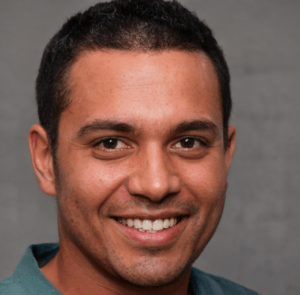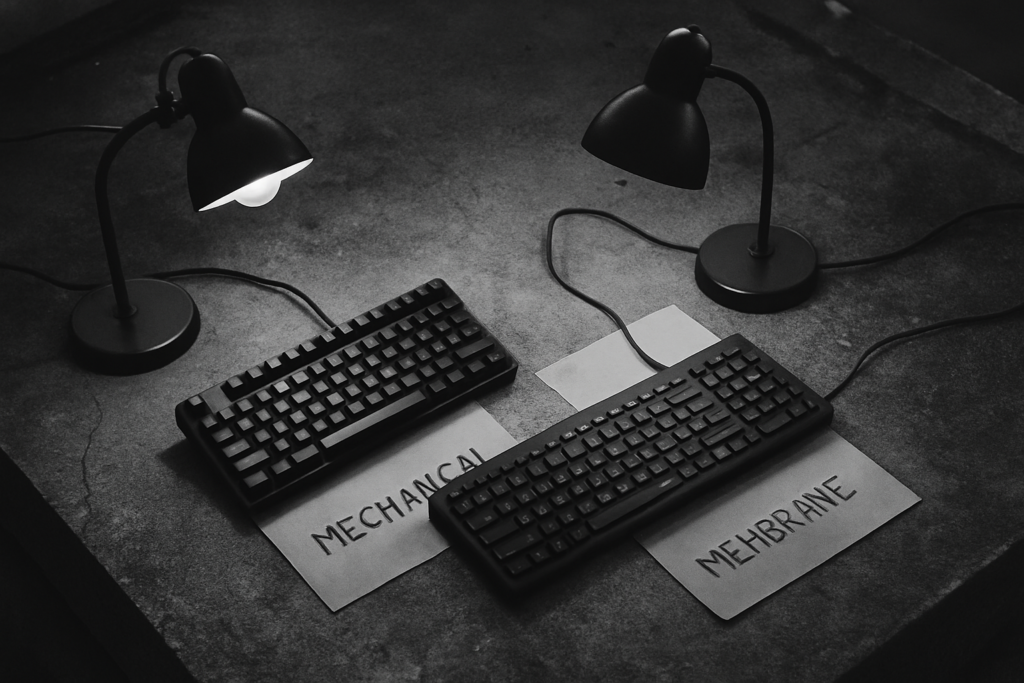Streaming has revolutionized the way we consume content, and as a seasoned streamer, I know the importance of having the right tools at your disposal. In this article, I’ll guide you through the must-have accessories that can take your streaming setup to the next level. From top-notch cameras to high-performance capture cards, these tools are essential for creating professional-quality streams that captivate your audience.
As I delve into the world of streaming accessories, I’ll share insights on how each piece of equipment contributes to enhancing your streaming experience. Whether you’re a gaming enthusiast, a creative artist, or a vlogger, investing in the right gear can make a significant difference in the quality of your streams. Join me on this journey as we explore the key accessories that can elevate your streaming game and help you stand out in the competitive world of online content creation.
Choosing the Right Camera
When selecting a camera for streaming, I always focus on key features that can elevate the quality of my content and engage my audience effectively.
High Definition Capabilities
Opting for a camera with high-definition capabilities is crucial to ensure that my streams are sharp, clear, and visually appealing. The clarity and crispness of the image captured by a high-definition camera can make a significant difference in the overall viewer experience, keeping them engaged throughout the stream.
Lens and Autofocus Technologies
Investing in a camera with advanced lens and autofocus technologies is a game-changer for streamers. A quality lens can improve the depth of field, focus on important details, and enhance the overall visual aesthetics of the stream. Additionally, reliable autofocus technology ensures that the camera keeps subjects in focus, even during dynamic movements, providing a professional look to the stream.
Sound Quality Matters
When it comes to streaming, sound quality is a crucial aspect that shouldn’t be overlooked. As a content creator, I understand the importance of having clear and crisp audio to keep viewers engaged throughout the stream.
Microphones for Clear Audio
Investing in a good microphone is essential for achieving high-quality sound production. As a streamer, I recommend looking for condenser microphones known for their sensitivity and excellent sound capture capabilities. These microphones can pick up subtle nuances in your voice, ensuring that your audience hears you loud and clear.
Audio Interfaces for Enhancing Sound
To further enhance your sound quality, consider using audio interfaces. These devices help in improving the audio signal from your microphone, reducing background noise, and providing clearer sound output. I recommend opting for audio interfaces with features like phantom power for condenser microphones and adjustable gain control to fine-tune your audio levels for a professional streaming experience.
Lighting for Better Streaming
Lighting plays a crucial role in enhancing the quality of your streams. Whether you’re a gamer, artist, or vlogger, proper lighting can make a significant difference in the visual appeal of your content.
Key Lights and Fill Lights
When setting up your streaming space, consider using key lights and fill lights to illuminate your face evenly and reduce harsh shadows. Key lights are the primary lights that illuminate the subject (you) directly, while fill lights help soften shadows and create a more balanced lighting setup. By strategically placing key and fill lights, you can achieve a professional-looking stream with even lighting on your face, making it easier for viewers to see you clearly.
Using Green Screens Effectively
Green screens offer streamers the flexibility to change their backgrounds easily and create a more visually appealing stream. When using a green screen, ensure proper lighting to avoid shadows and achieve a clean chroma key effect. Position your lights to eliminate any wrinkles or shadows on the green screen, creating a seamless background replacement. Experiment with different lighting setups to find the optimal configuration that works best for your streaming environment. By mastering the use of green screens and lighting, you can enhance the production value of your streams and captivate your audience with engaging visuals.
Must-Have Capture Cards for Smooth Streaming

When it comes to ensuring smooth streaming and high-quality content for my audience, having the right capture card is key. Let’s explore some of the top options available in the market.
Factors to Consider When Buying Capture Cards
- Compatibility: Ensure the capture card is compatible with your streaming setup, including your camera and computer systems. It’s essential for seamless integration and optimal performance.
- Resolution Support: Look for a capture card that supports the resolution you plan to stream in. Higher resolutions provide better image quality for your viewers.
- Frame Rate: Consider the frame rate capabilities of the capture card. Higher frame rates result in smoother video playback, especially important for fast-paced games or action-packed content.
- Connectivity: Check the input and output options of the capture card. Having the right ports for your equipment makes setup easier and enables you to connect all your devices effortlessly.
Recommended Capture Cards:
- Elgato Game Capture HD60 S: Known for its reliability and performance, the Elgato Game Capture HD60 S offers 1080p resolution at 60fps, making it an excellent choice for capturing gameplay with crisp detail.
- AVerMedia Live Gamer Portable 2 Plus: This capture card is popular for its versatility and portability, allowing streamers to capture gameplay on the go. With 4K pass-through support, it delivers stunning visuals to your audience.
- Blackmagic Design Intensity Pro 4K: For professional-level streaming, the Blackmagic Design Intensity Pro 4K offers 4K resolution capture and playback, ensuring high-quality streaming for content creators who demand precision.
By selecting the right capture card based on these factors and top-rated options, streamers can elevate their streaming experience and deliver engaging content to their audience seamlessly.
Stream Management Tools
When it comes to stream management, utilizing the right tools can streamline your workflow and enhance the overall viewer experience. From software solutions to multi-streaming platforms, these tools play a crucial role in optimizing your streaming setup.
Software Solutions for Streamers
To elevate your streaming capabilities, utilizing software solutions tailored for streamers is essential. Platforms like Streamlabs OBS and OBS Studio offer a wide range of features, including customizable overlays, alerts, and stream management tools. By integrating these software solutions into your setup, you can enhance the visual appeal of your streams and engage your audience effectively.
Multi-Streaming Platforms
Expanding your reach across multiple platforms is made easier with multi-streaming platforms like Restream and Castr. These tools allow you to simulcast your streams to different platforms simultaneously, increasing your audience reach and engagement. By leveraging multi-streaming platforms, you can effectively grow your viewer base and maximize your streaming potential.