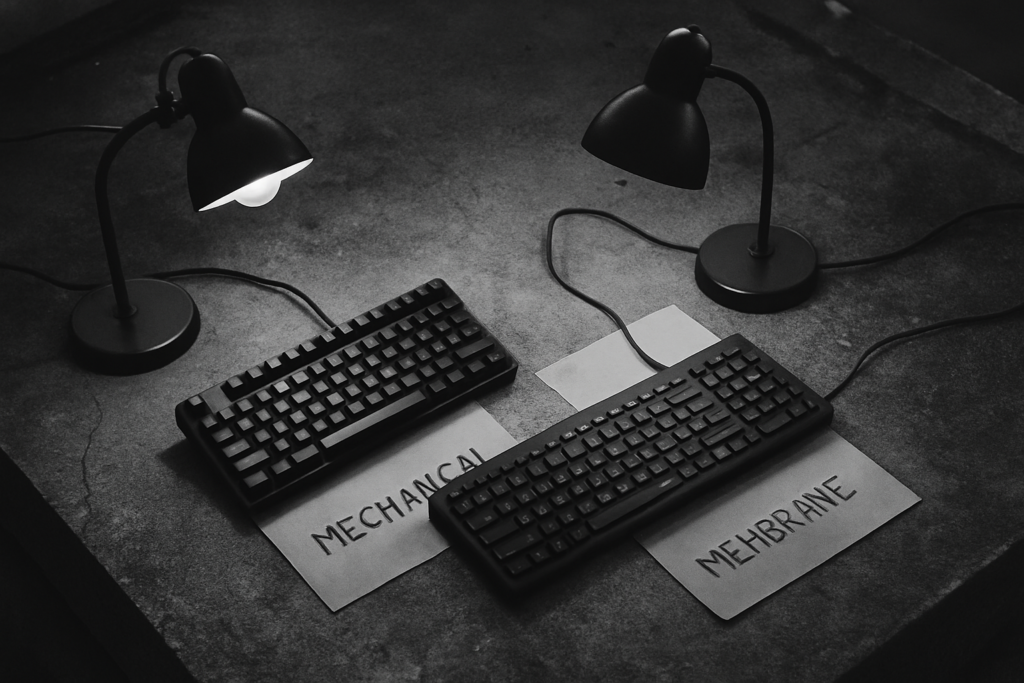If you’re looking to supercharge your gaming or enhance your design work, understanding graphics cards is key. As a tech enthusiast, I’ve delved into the world of GPUs to uncover what makes them tick and how they can elevate your computing experience. In this article, I’ll break down everything you need to know about graphics cards for optimal performance.
From frame rates to resolutions, the right graphics card can make all the difference in your system’s speed and visual quality. Join me as I guide you through the essential aspects of graphics cards, demystifying the jargon and helping you make informed decisions. Whether you’re a seasoned gamer or a budding graphic designer, mastering the realm of graphics cards is essential for unlocking top-tier performance.
Understanding Graphics Cards: A Beginner’s Guide
Graphics cards, also known as GPUs (Graphics Processing Units), are crucial components in any system for achieving top performance in gaming and design tasks. As a tech enthusiast, I delve into the realm of GPUs to demystify their role in enhancing computing experiences.
What Is a Graphics Card?
A graphics card is a specialized electronic circuit that accelerates the creation and rendering of images, animations, and videos on a display device. It processes complex calculations to generate visual output, making it essential for tasks requiring high graphical performance, such as gaming, video editing, and graphic design.
How Does a Graphics Card Work?
Graphics cards work by utilizing thousands of tiny processors called CUDA cores in NVIDIA cards or Stream Processors in AMD cards to handle parallel computations efficiently. These processors work in tandem to process and render images rapidly, enhancing overall system performance and visual quality.
Key Features of Graphics Cards
Graphics cards, also known as GPUs, play a crucial role in optimizing performance for gaming and design tasks. Understanding the key features of graphics cards is essential to achieve top performance in various graphical applications.
GPU Cores and Clock Speed
As a tech enthusiast, I know that GPU cores and clock speed are vital factors in determining a graphics card’s performance. GPU cores, such as NVIDIA’s CUDA cores or AMD’s Stream Processors, are responsible for parallel computations, significantly improving system speed. A higher number of GPU cores allows for faster processing of complex graphical tasks. Additionally, the clock speed of a graphics card impacts how quickly it can execute commands and render images. Opting for a graphics card with higher clock speeds translates to smoother and more responsive visuals, crucial for an immersive gaming or design experience.
Memory (VRAM) and Bandwidth
When it comes to graphics cards, memory, in the form of VRAM (Video Random Access Memory), and memory bandwidth are key features to consider. VRAM plays a vital role in storing and quickly accessing graphics-related data, contributing to smooth performance and high-resolution visuals. Choosing a graphics card with ample VRAM ensures seamless multitasking and the ability to handle graphics-intensive applications effortlessly. Moreover, memory bandwidth determines how fast data can be transferred between the GPU and VRAM. A graphics card with high memory bandwidth enables quicker data exchanges, reducing latency and improving overall performance during intensive graphical tasks.
Choosing the Right Graphics Card
When choosing the right graphics card, there are specific factors to consider that are tailored to different purposes. Here are the key aspects to keep in mind:
Factors to Consider for Gaming
When it comes to gaming, one of the crucial elements to look at is the graphics card’s GPU (Graphics Processing Unit) type. Here are some key points to consider:
- High-End GPUs: NVIDIA’s GeForce RTX series or AMD’s Radeon RX series offer top-notch performance for modern gaming titles.
- VRAM Size: Higher resolutions or textures in games require more VRAM for smooth gameplay.
- Clock Speed: Higher clock speeds can improve gaming performance.
- CUDA Cores (NVIDIA) / Stream Processors (AMD): More CUDA cores or stream processors can enhance the card’s gaming capability and efficiency in handling complex graphics tasks.
Assessing Needs for Video Editing and Design
For video editing and design tasks, focusing on VRAM capacity is paramount, especially when working with large video files or high-resolution images. Opt for a graphics card with ample VRAM to ensure smooth rendering and editing processes. Memory bandwidth is equally essential for these tasks, as it dictates how fast data can be transferred to and from the GPU. Look for graphics cards with high memory bandwidth to accelerate rendering times and enhance overall design workflow efficiency.
Current Trends in Graphics Cards
Graphics cards are constantly evolving, adapting to new technologies and innovations to meet the increasing demands of users in various fields. Staying updated with the latest trends in graphics cards is essential to ensure optimal performance for gaming, video editing, design, and other tasks. Let’s explore some of the current trends shaping the graphics card industry.
Innovations and New Technologies
Innovations in graphics cards are driving performance improvements across different applications. One notable trend is the rise of ray tracing technology, which allows for more realistic lighting and reflections in games and graphical applications. Ray tracing enhances visual fidelity by simulating the behavior of light in real life, resulting in stunning visuals and immersive experiences.
Another key innovation is the integration of Artificial Intelligence (AI) capabilities in graphics cards. AI technologies, such as NVIDIA’s Deep Learning Super Sampling (DLSS), leverage machine learning to boost performance and image quality in games. AI-powered features help in upscaling lower-resolution images, reducing noise, and improving frame rates, enhancing the overall gaming experience.
Furthermore, advancements in cooling solutions, such as innovative fan designs and cooling systems, ensure that modern graphics cards can maintain optimal temperatures during intense workloads. Efficient cooling not only improves performance but also prolongs the lifespan of the graphics card, making it a vital consideration for users looking to maximize their hardware investments.
Predictions for Future Graphics Cards
Looking ahead, the future of graphics cards is promising, with several exciting developments on the horizon. One prevalent prediction is the continued integration of AI technologies into graphics cards, leading to more intelligent and adaptive performance optimizations. AI-driven features are expected to revolutionize how graphics cards handle complex calculations, providing users with smoother gameplay and faster rendering speeds.
Moreover, the industry is likely to witness advancements in power efficiency, enabling graphics cards to deliver high performance while consuming less power. This trend aligns with the growing emphasis on sustainability and energy efficiency in technology products, ensuring that future graphics cards strike a balance between power and performance.
Additionally, with the increasing popularity of virtual reality (VR) and augmented reality (AR) applications, future graphics cards are anticipated to prioritize compatibility and optimization for immersive experiences. Enhanced VR support, higher resolutions, and improved frame rates are expected to be key focuses for upcoming graphics card releases, catering to the evolving needs of VR enthusiasts and content creators.
By staying informed about these current trends and predictions for future graphics cards, users can make informed decisions when selecting a graphics card that aligns with their performance requirements and technological advancements.
Care and Maintenance of Your Graphics Card
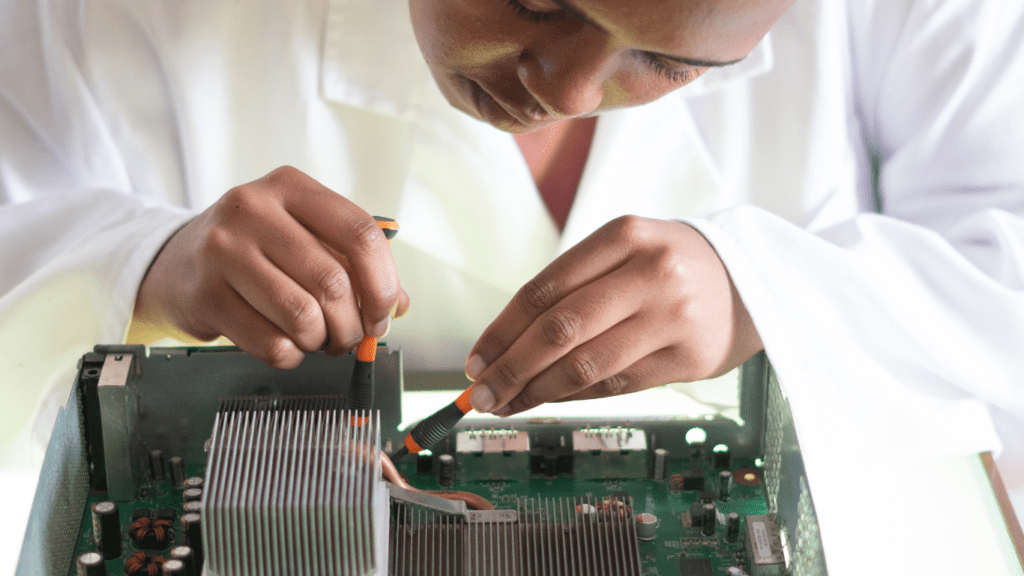
Ensuring the longevity and optimal performance of your graphics card requires regular updates and proper maintenance. Here are some tips to help you keep your graphics card in top condition:
Regular Updates and Cooling Tips
I recommend staying up to date with the latest driver updates for your graphics card. Manufacturers often release new drivers to improve performance, fix bugs, and enhance compatibility with the latest games and applications. Checking for updates monthly can help you get the most out of your graphics card.
Proper cooling is essential for maintaining your graphics card’s performance and longevity. Make sure your PC case has adequate airflow and consider investing in additional case fans or a dedicated GPU cooler if needed. Monitoring your graphics card’s temperature using software tools can help prevent overheating and potential damage.
Troubleshooting Common Issues
If you encounter issues with your graphics card, start by checking the connections to ensure everything is properly seated. Dust can accumulate over time, so cleaning the graphics card and PCIe slot with compressed air can help resolve connection problems.
Updating your drivers can also address common issues like screen glitches, artifacts, or performance drops. If problems persist, you can try resetting your graphics card settings to default or testing the card in another system to identify if the issue is hardware-related.
By following these care and maintenance tips, you can optimize the performance and lifespan of your graphics card, ensuring smooth operation for your gaming and multimedia needs.

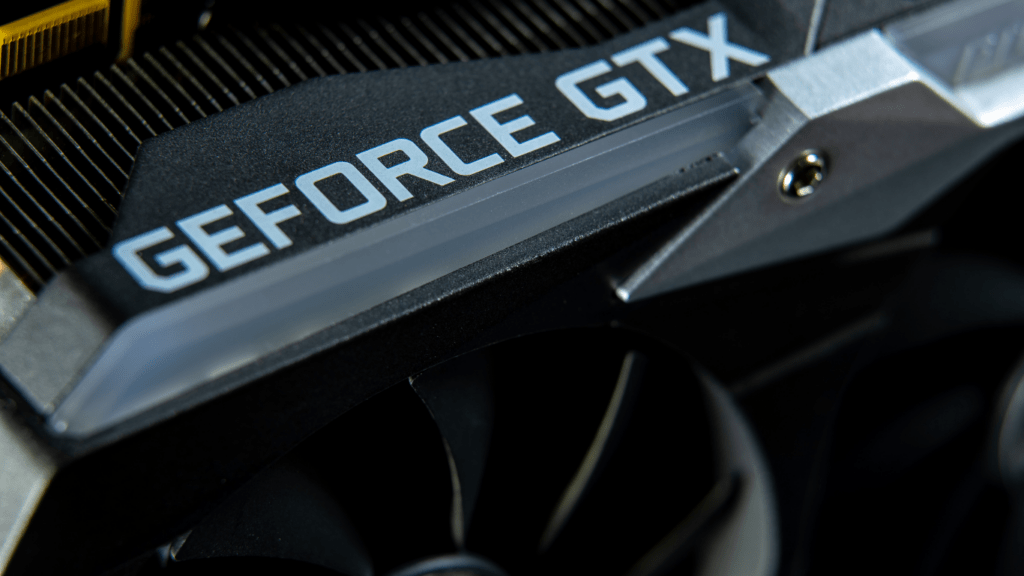
 Hilda Arenas, a key contributor at Your Gaming Colony, has significantly enriched the platform with her extensive knowledge and passion for video games. While not the founder, Hilda plays an integral role in shaping the site's content and community engagement. Her deep understanding of the gaming world and her dedication to quality have made her contributions invaluable to the platform.
Hilda's expertise is evident in the up-to-the-minute gaming news she helps deliver, ensuring that visitors are always informed about the latest industry developments. She is instrumental in producing high-quality, in-depth reviews that offer honest and detailed assessments of new releases, classic games, and everything in between. Her commitment to excellence ensures that the platform's content remains reliable and engaging.
Hilda Arenas, a key contributor at Your Gaming Colony, has significantly enriched the platform with her extensive knowledge and passion for video games. While not the founder, Hilda plays an integral role in shaping the site's content and community engagement. Her deep understanding of the gaming world and her dedication to quality have made her contributions invaluable to the platform.
Hilda's expertise is evident in the up-to-the-minute gaming news she helps deliver, ensuring that visitors are always informed about the latest industry developments. She is instrumental in producing high-quality, in-depth reviews that offer honest and detailed assessments of new releases, classic games, and everything in between. Her commitment to excellence ensures that the platform's content remains reliable and engaging.