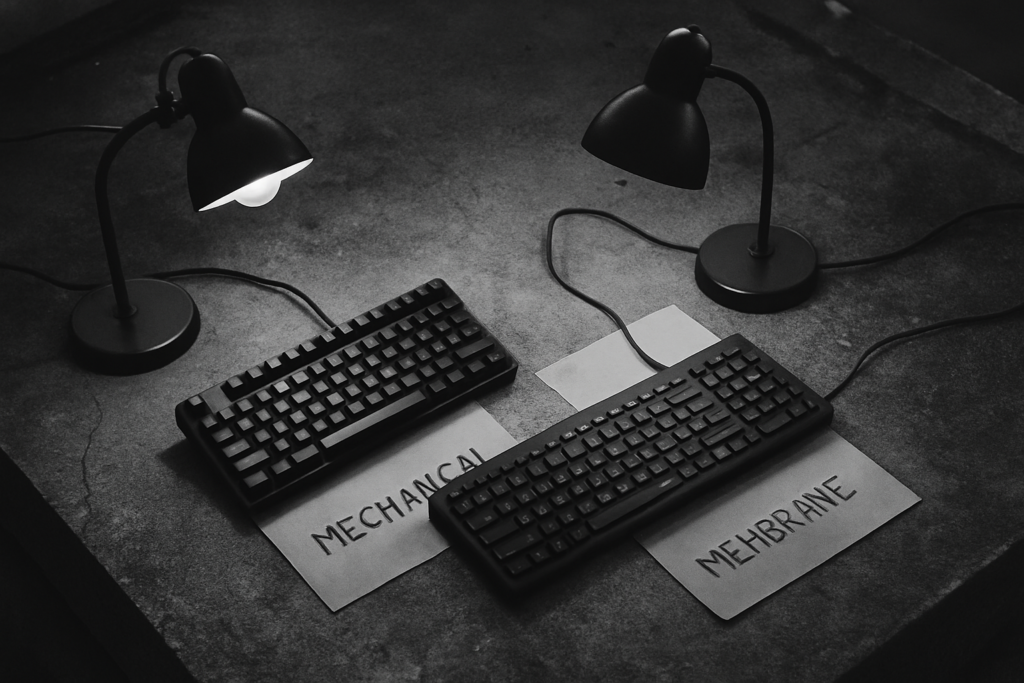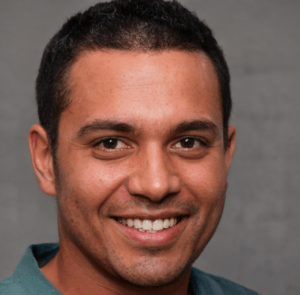Mechanical vs. Membrane Keyboards The Core Differences
Let’s break it down. Mechanical keyboards use individual switches under each key. Press a key, a physical switch gets triggered that’s what gives you that clicky, tactile feel. Membrane keyboards, on the other hand, rely on a pressure pad system. Press the key, and it pushes down on a rubber dome that touches a circuit layer to register the input. It’s quieter, softer, and a little squishier.
When it comes to reaction time, mechanical has the edge. The tactile feedback and audible click can help confirm every press, which matters when milliseconds count. Membrane keyboards are quieter and cheaper, but the ‘mushy’ feel isn’t ideal for fast paced gaming. That said, if you’re used to it, your speed might not suffer much.
Durability is another win for mechanical. Most mechanical switches are rated for 50 100 million keystrokes. Membrane boards usually tap out around 5 10 million. That’s a big difference, especially if you game daily.
And yes, price tags reflect all this. Mechanical keyboards usually cost more, especially if they come with extra bells and whistles like RGB lighting, hot swappable switches, or premium build materials. Membrane keyboards are budget friendly and still do the job for casual players or those who don’t want to drop a lot upfront.
Key Features Your Keyboard Should Absolutely Have
Let’s keep it simple. When it comes to gaming keyboards, flashy lights don’t matter nearly as much as response and reliability. Here’s what cuts through the noise:
Anti ghosting and N key Rollover
If you’ve ever hit multiple keys at once and your character just stood there welcome to the world before anti ghosting. These features ensure every key you press actually gets registered, even during chaotic moments. N key rollover means you can slam down multiple keys without losing commands. In fast paced games like shooters or rhythm heavy competitions, that’s critical.
Backlighting: Functional or Frivolous?
RGB lighting is cool. But it’s more than eye candy if you game at night or just want quick visual cues for control groupings. You don’t need rainbow puke mode on all the time, but having clean, functional lighting improves usability. Still, if budget’s tight, skip the lights you won’t lose speed without them.
Hot swappable Switches
This one’s for the tweakers. If you like dialing in your feel clicky, linear, silent hot swappable boards let you swap out switches without soldering. Not essential for everyone, but great if you’re still figuring out what suits your style or want to replace a bad switch fast.
Wired vs. Wireless
Latency matters. Wired still wins with reduced input lag and no charging drama that’s why pros stick with cables. But wireless isn’t trash anymore. Premium wireless keyboards keep pace and clean up your desk, just watch out for lower end models that drop connection under pressure. If you go wireless, go for one with solid polling rates and solid battery life.
Bottom line: Features should serve how you play. Everything else is frosting.
Gaming Use Cases and Keyboard Matching

Not all gamers need the same keyboard. Choosing the right one depends heavily on what kind of games you play, how often you play, and how your setup is arranged. Let’s break it down by genre and user style:
FPS Players: Precision Is Non Negotiable
For players of first person shooters like Call of Duty, Counter Strike, or Valorant, quick reaction time is everything. Mechanical keyboards, especially those with linear switches, are a top pick.
Why it matters:
Tactile feedback gives assurance after every keystroke
Faster actuation improves in game responsiveness
Best pick: Mechanical keyboards with red or silver switches
Consider: Compact layouts (TKL or 60%) for more mouse space
MMO and RTS Fans: Macros and Comfort Rule
Games like World of Warcraft or StarCraft II require many inputs, combinations, and long play sessions.
What to look for:
Programmable macro keys for custom combos
Ergonomic design to reduce fatigue during raids or matches
Dedicated media and shortcut buttons for efficiency
Best pick: Full size keyboards or dedicated gaming models with extra macro support
Casual and Session Based Gamers: Membrane May Be Enough
If you game occasionally or don’t want to spend too much, a membrane keyboard might cover your needs.
Why it works:
Lower cost makes it budget friendly
Softer keypress can be more comfortable over long sessions
Quieter for shared spaces or late night play
Best pick: Quality membrane keyboards with anti ghosting and decent build
Desk Space and Ergonomics: Choose the Right Size
Keyboard size plays a huge role, especially if you’re working with limited desk real estate or hybrid setups.
Popular Sizes:
Full size: Includes number pad, macros, media keys best for productivity and MMOs
Tenkeyless (TKL): Drops the numpad, saving space while keeping function keys great all around choice
60% keyboards: Ultra compact, no function row or arrows ideal for minimalist or portable setups
Consider your layout:
Do you need a number pad?
Are you pairing with a large mousepad?
Would a smaller board give your mouse more room?
Versatility and comfort often win over flashy extras. Choose what feels right for your style and space.
Making Your Setup Count
A solid keyboard is only one piece of the puzzle. For full immersion, it needs to play well with the rest of your gear. That mechanical click or membrane feel should sync with a mouse that tracks like a dream, a headset that delivers every footstep, and a monitor with zero lag.
Pair your keyboard with a mouse that matches in speed and ergonomics no point in blazing fast WASD movements if your aim lags behind. Don’t skimp on wrist support either. Long gaming sessions without it? That’s a fast track to fatigue (and wrist pain). Your hands are doing the heavy lifting give them the gear they deserve.
Now for the extras. Headsets, gamepads, cooling pads you don’t need everything, but smart accessories can elevate your whole setup. Want ideas? Check out this curated guide to the top gaming accessories. Whether you’re building a competitive edge or chasing comfort, gear synergy makes the difference.
Final Thoughts on Finding the Right Keyboard
Choosing the perfect gaming keyboard isn’t about chasing the flashiest specs or loudest switches it’s about aligning your gear with how you actually play. In the crowded world of gaming peripherals, clear priorities make all the difference.
Start with Your Use Case
Before diving into feature lists, ask yourself how you game:
Are you competitive or casual? High performance mechanical keyboards might matter more to esports players than to someone playing casually after work.
What genres do you rely on most? FPS and RTS gamers often need speed and precision, while MMO players need macros and comfort for long sessions.
Match the keyboard to your habits not the other way around.
Make Durability a Priority
A gaming keyboard should be an investment, not a short term fix. Reliability matters when you’re placing hundreds of inputs per match.
Look for solid build quality with metal backplates or high durability plastics
Prioritize switch rated longevity (especially for mechanical keyboards)
Avoid ultra budget options that sacrifice consistency and comfort
Don’t Be Fooled by Just Looks
RGB lighting and sleek styles are great but performance comes first.
Research real world reviews and teardown videos
Test in store if possible, especially to try different switch types
Question whether flashy features (like RGB syncing) actually add to your gaming experience
Planning a Full Setup Revamp?
If you’re upgrading more than just your keyboard, check out our companion guide for a total performance boost:
Top Gaming Accessories: Controllers, Headsets & More
Your keyboard should work in harmony with your whole setup mouse, audio, monitor, and even chair. A great setup isn’t about having the most expensive gear; it’s about balance and functionality.
In the end, the best keyboard is the one that performs when it counts, withstands heavy use, and feels right every time your fingers hit the keys.