Creating the ideal gaming space is essential for both comfort and performance. As a passionate gamer, I understand the importance of optimizing your setup to enhance your gaming experience. In this article, I’ll share valuable tips on how to set up a gaming space that not only prioritizes your comfort but also boosts your performance.
From ergonomic furniture to proper lighting, every detail plays a crucial role in shaping your gaming environment. With my expertise in gaming setups, I’ll guide you through the process of designing a space that caters to your specific needs as a gamer. Whether you’re a casual player or a competitive enthusiast, optimizing your gaming space can make a significant difference in your overall gameplay.
Choosing the Right Room for Your Gaming Space
When setting up your gaming space, selecting the appropriate room is crucial for creating an optimal environment. Here are some key factors to consider:
Considerations for Space and Ambiance
For the best gaming experience, choose a room that offers ample space to accommodate your gaming setup comfortably. Look for a room with enough square footage to fit your desk, chair, gaming peripherals, and any additional equipment you may have. Ensure the room has good ventilation to prevent overheating of your gaming gear during extended gaming sessions. Additionally, consider the ambiance of the room, such as natural lighting or the ability to control lighting levels to reduce glare on your screen.
Noise Control and Isolation
Noise can be a significant distraction while gaming, affecting your focus and overall gaming performance. Select a room with minimal outside noise to create a quiet and immersive gaming environment. Consider soundproofing the walls or using noise-canceling curtains to dampen external noises. If you live in a noisy area, investing in a pair of quality headphones can also help block out unwanted sounds and enhance your gaming experience.
Essential Gaming Equipment
When setting up my gaming space, choosing the right equipment is crucial to ensure both comfort and performance. Here are some key elements to consider for an optimal gaming setup:
Selecting a Gaming Desk
I recommend a spacious desk that can accommodate my gaming rig, monitor, peripherals, and still allow for ample mouse movement. A desk with built-in cable management helps keep my setup organized and clutter-free, enhancing the overall aesthetic and functionality of the space.
Choosing Comfortable Seating
For long gaming sessions, a comfortable chair is a must. I prefer a gaming chair with good lumbar support and adjustable armrests to maintain proper posture and prevent fatigue. Investing in a quality chair can significantly improve my gaming experience and reduce the risk of discomfort or pain during extended play sessions.
The Best Gaming Monitors and Computers
When it comes to gaming monitors and computers, here are the key features to prioritize:
Gaming Monitors:
- High Refresh Rates: Ensure smooth gameplay.
- Low Response Times: Reduce motion blur for a more immersive experience.
- Crisp Image Quality: Enhance visual clarity.
Gaming Computers:
- Powerful Hardware: Handle the latest games at high settings without lag or performance issues.
- Reliable Components: Maximize gaming experience in terms of visual quality and responsiveness.
Investing in a reliable gaming monitor and computer is essential for maximizing your gaming experience.
Optimizing your Gaming Experience

When setting up your gaming space, paying attention to certain factors can greatly enhance your overall experience. Let’s delve into how lighting and temperature can impact your gaming setup.
Lighting and Its Effects on Gaming
Proper lighting is crucial for your gaming environment. Natural light is ideal, as it reduces eye strain and creates a more comfortable atmosphere. However, it’s essential to control glare and reflections on your screen to avoid distractions. Adjustable desk lamps or bias lighting behind your monitor can help create the right ambiance without causing glare.
Temperature and Ventilation
Maintaining the right temperature and ventilation in your gaming space is key to staying comfortable during long gaming sessions. Ensure proper airflow to prevent overheating of your gaming setup. Consider using fans or air conditioning to regulate the temperature, especially in warmer climates. A comfortable temperature can enhance your focus and performance while gaming.
Personalizing Your Gaming Space
Creating a personalized gaming space is essential for enhancing your gaming experience. It allows you to immerse yourself in your favorite games while optimizing comfort and performance. Let’s delve into how you can personalize your gaming space further.
Theme and Aesthetics
When personalizing your gaming space, consider choosing a theme that reflects your personality and gaming preferences. Whether you prefer a minimalist, futuristic, or themed setup, selecting a cohesive theme can create a visually appealing and motivating environment for extended gaming sessions.
Incorporate elements such as posters, decals, or LED lights that resonate with your favorite games or gaming genre to add a personalized touch to your space. Additionally, investing in gaming-themed furniture or accessories can complement your chosen theme and enhance the overall aesthetics of your gaming area.
Storage Solutions for Games and Accessories
Organizing your games and accessories is crucial for maintaining a tidy and efficient gaming space. Consider investing in storage solutions such as shelves, cabinets, or storage bins to keep your game collection and peripherals neatly organized and easily accessible.
Utilize storage options that not only provide adequate space for your games, controllers, and cables but also help declutter your gaming area. Labeling your storage containers or using color-coded systems can further streamline the process of locating specific games or accessories when needed, minimizing disruptions during your gaming sessions.

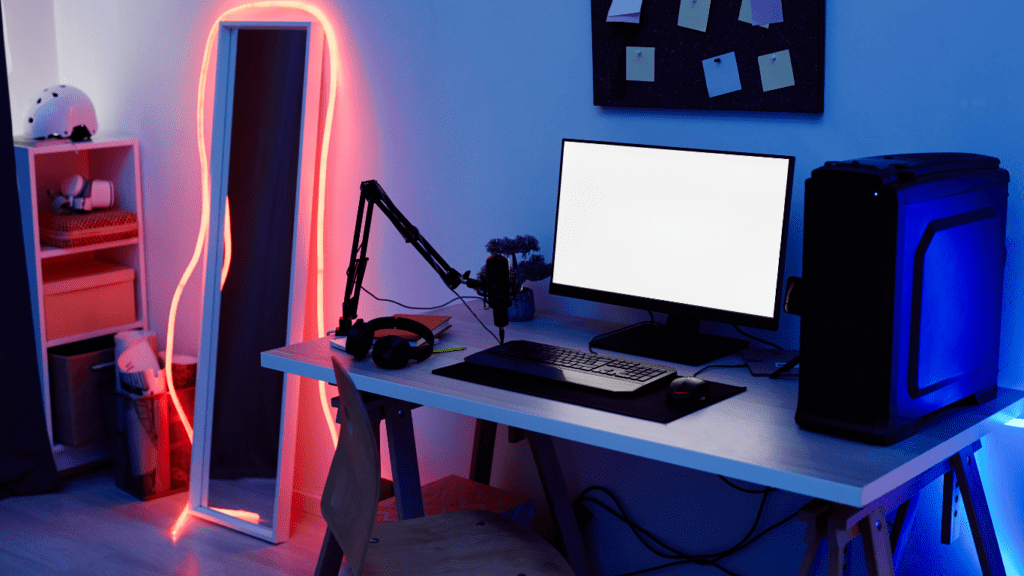
 Hilda Arenas, a key contributor at Your Gaming Colony, has significantly enriched the platform with her extensive knowledge and passion for video games. While not the founder, Hilda plays an integral role in shaping the site's content and community engagement. Her deep understanding of the gaming world and her dedication to quality have made her contributions invaluable to the platform.
Hilda's expertise is evident in the up-to-the-minute gaming news she helps deliver, ensuring that visitors are always informed about the latest industry developments. She is instrumental in producing high-quality, in-depth reviews that offer honest and detailed assessments of new releases, classic games, and everything in between. Her commitment to excellence ensures that the platform's content remains reliable and engaging.
Hilda Arenas, a key contributor at Your Gaming Colony, has significantly enriched the platform with her extensive knowledge and passion for video games. While not the founder, Hilda plays an integral role in shaping the site's content and community engagement. Her deep understanding of the gaming world and her dedication to quality have made her contributions invaluable to the platform.
Hilda's expertise is evident in the up-to-the-minute gaming news she helps deliver, ensuring that visitors are always informed about the latest industry developments. She is instrumental in producing high-quality, in-depth reviews that offer honest and detailed assessments of new releases, classic games, and everything in between. Her commitment to excellence ensures that the platform's content remains reliable and engaging.
